As a tester, will send these log files to the development team for the quick fix .
- You will need to download and install log viewer (logcat) to the device from android market.
- After installing logcat, click on Read logs buttons
- Look for possible exceptions
- If application has crashed ( or any possible exceptions) , click on send button
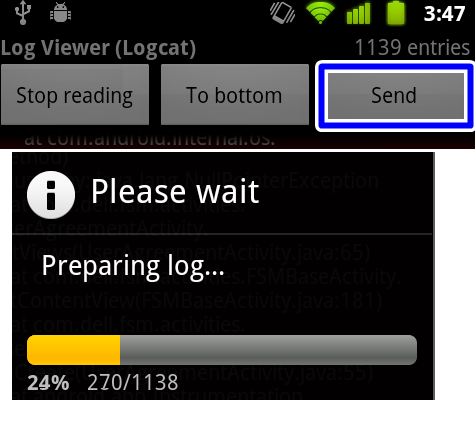
- Choose the preferred method to send the log (either blue tooth or gmail)
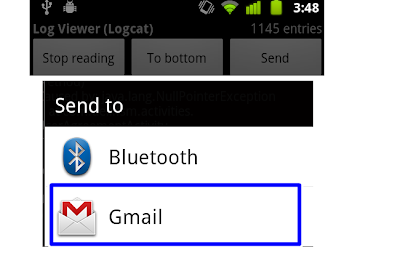


No comments:
Post a Comment